1. Go to application page and click Asset button.
2. For check out an item, drag the target item to the left and click minus button on the right side.
3. Entre 1 for Quantity if check out one mouse.
4. Click Staff to select the staff who checks out the item.
5. Click check box on the right of staff who checks out the item. Click OK.
6. Click check box Please check / Before submit at the bottom.
7. Click Submit at bottom to complete.
8. For check in an item, drag the target item to the left and click plus button on the right side.
9. Entre Quantity and Staff name. Click OK.
10. Click Submit at bottom to complete.
Edited by Thomas




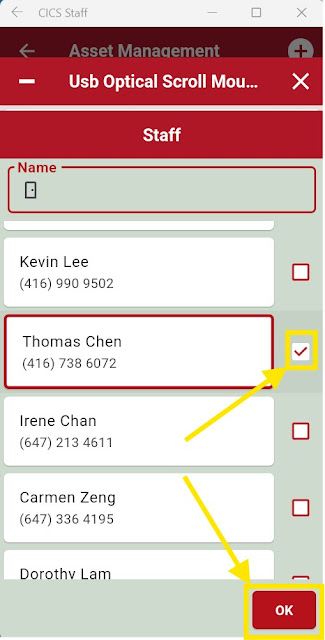




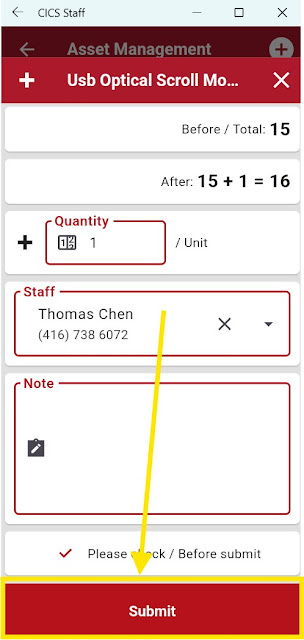
Comments
Post a Comment