1. Go to application page and click Employee button.
2. Click plus sign button on top right corner.
4. Entre Basic Employee Information including Phone for login with work phone and Email for login with agency email. Click Submit.
6. Click Supervisor field to select his/her supervisor.
5. Confirm the green flash on the top.
6. Click the employee you just added.
6. Click Supervisor field to select his/her supervisor.
7. Click green check box beside Supervisor to send email to supervisor for this staff record created or updated.
8. Click Submit to complete.
Edited by Thomas








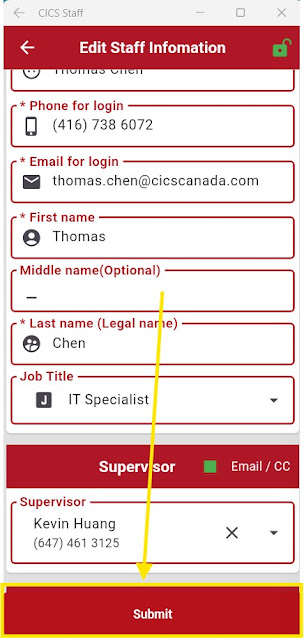
Comments
Post a Comment