1. Go to application page and click 【Loan Out】 button.
2. Click the location the loan list devices are from.
3. Click the three-dot button on the top right corner.
4. Click Download current list at bottom.
5. Confirm green flash Download / success on the top. Check your inbox for the downloaded file.
Edited by Thomas


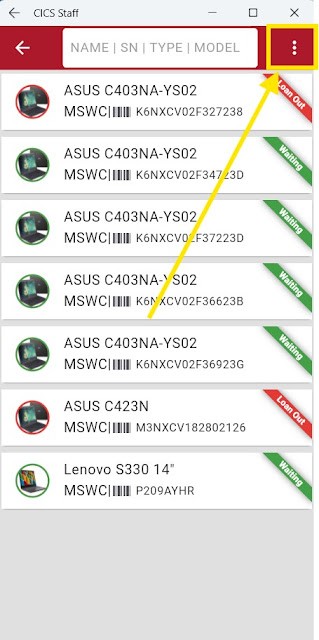


Comments
Post a Comment